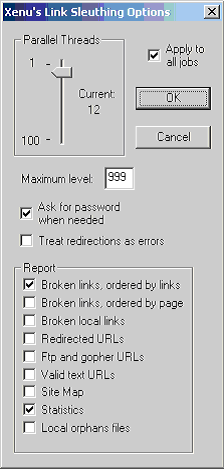
Xenu can access sites that are password protected. First check this box:
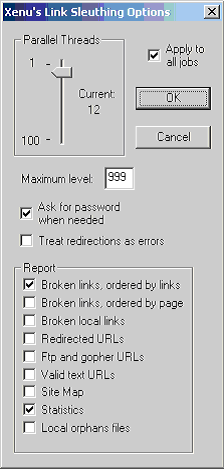
when scanning a password protected site, or subsection of a site, you will be prompted by Xenu to fill in your username and password:
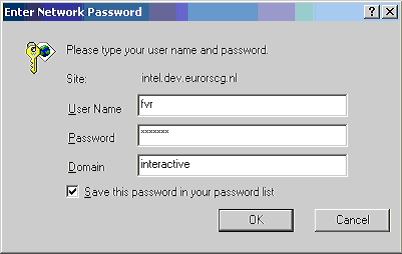
You only have to do this once, Xenu will remember your login for the other pages in this protected area.
NOTE: as of version 1.2e Xenu no longer works with cookies. (See Appendix 2 Xenu update history:
Personally, I haven't upgraded for this reason to version 1.2e and higher, for I can't scan sites that do use cookies for login purposes.
The situation is different with sites that have a web based login process. Your username and password are sent over the web to the server with a form containing the POST command:
<form
name="Form1"
method="post"
action="login.aspx
language="javascript"
onsubmit="if (!ValidatorOnSubmit())
return false;"
id="Form1">
...
</form>
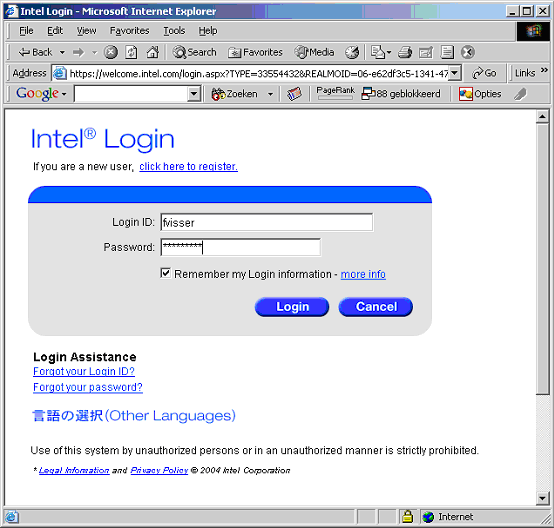
As of yet, Xenu cannot retain this password so for each new secured page, it will be prompted with a login screen.
Future versions of Xenu might have this option included.