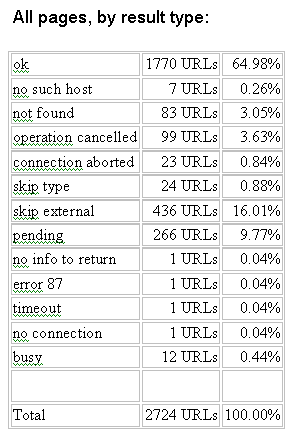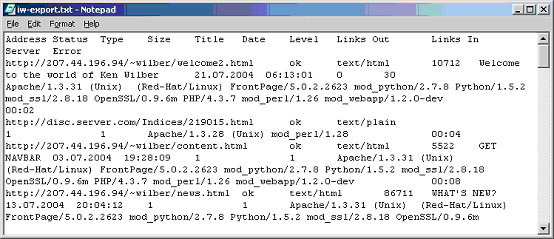
The Xenu linkreport can be exported to an Excel file, or any spreadsheet or database, for easier analysis of the results of a linkscan.
This exports the complete linkreport to a text file, where colums are separated by tabs:
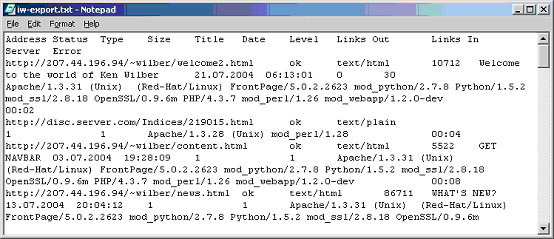
Importing this text file into Excel looks much neater:
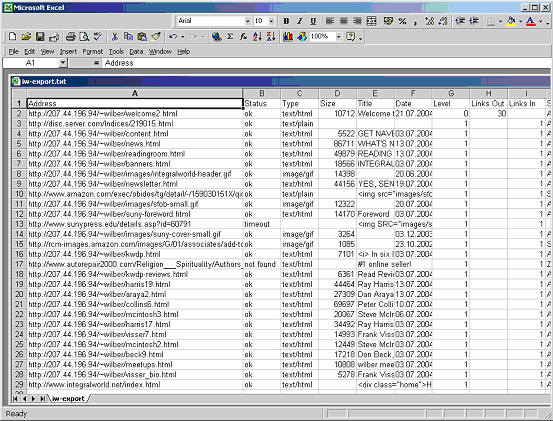
You can delete the columns from the Excel file if you don't need them. I always delete columns C to L, since my main interest is in the links scanned and their status:
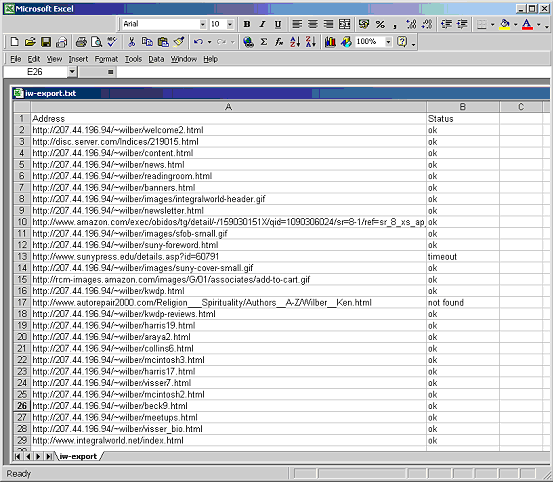
You can sort either the links (column A) or their status (column B).
Say you want to see if a certain file or folder has been scanned � just sort column A alphabetically.
If you want to analyse the broken links, sort column B and copy the set of links which have a �not found� status to a separate worksheet.
If you want to analyse the javascript embedded links (which are automatically skipped by Xenu) sorting the A column is the answer (Checking these javascript embedded links is still possible with Xenu, see Chapter 6: Handling javascript links).
A good impression of the total quality of your site is given by the Statistics for managers tables at the bottom of the web report (this example is taken from a site wide linkcheck report, see Chapter 5: Checking a complete site):
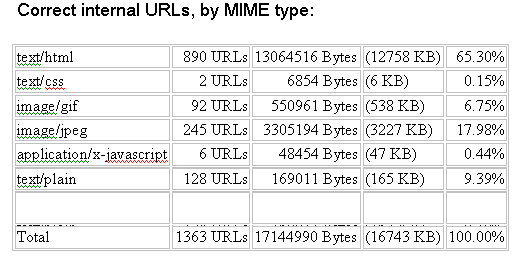
And another real life example: