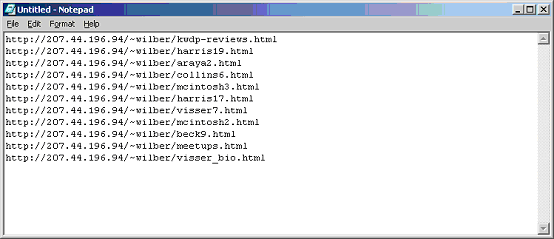
If for whatever reason you want to scan a limited set of links, for example a subsection of your site, or a couple of related pages, you can use the second method Xenu offers to check links:
To do this, create a text file in Notepad which lists the URLs you want to check:
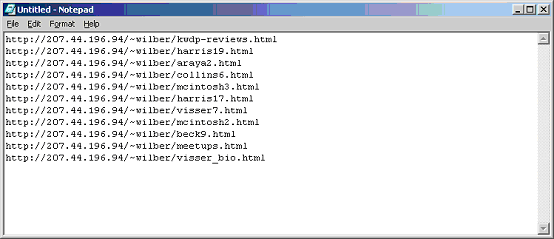
Import this text file into Xenu by:
Xenu will run until it has checked all links on these pages, and generate the following report:
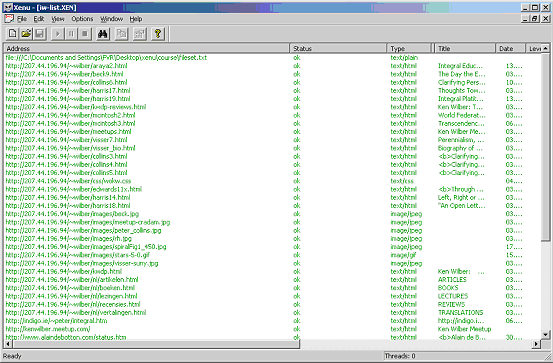
When you do a linkscan with this second method, the URLs in your start text file get level 0, the links checked on these pages have level 1. Because you set the maximum level to 1, Xenu does not spider any further.
Again, you can export the results to Excel for further analysis.
There's a subtle difference between using a URL or a text file as start of the scanning process:
When using a URL, it is possible to exclude �external� links from the scan When using a text file, this is not possible.
On the other hand, a linkscan using the URL method is limited by its root URL; a linkscan with the List method can start with several root URLs.